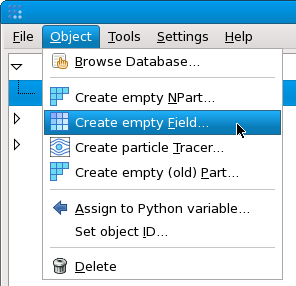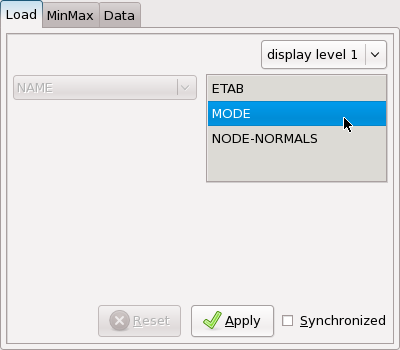To create a Field object, first the
corresponding Model object must be present (see The Model Object).
This is done in several steps:
-
Make sure that the
Modelobject is selected. -
Select
Object->Create empty Field.... This will create a new, emptyFieldobject, whose editor will be displayed. -
On the "Load" page of the
Fieldeditor, the chooser is displayed. Make your choice among the available solution fields. See Section 4 for details. -
Press the "Apply" button on the bottom of the chooser. This will attempt to load the solution data from database into memory.
When all enumerator values are known, the
Field object can be created by specifying the
enumerator values in the constructor. For example:
-
A nonlinear stress-analysis using the B2000++ solver:
f = Field(m, name='STRESS', cycle=10, case=2)
-
A CFD-analysis using the NSMB flow solver:
f = Field(m, name='VELO', cycle=1)
-
A free-vibration analysis using the B2000++ solver:
f = Field(m, name='MODE', case=1, mode=5)
Doing so will attempt to load the Field
object from database with the given enumerator values. If these values
are not valid, an exception will be raised.
When some of the enumerator values are not known a priori, for instance the last computational cycle, a different technique can be used. This is illustrated by the following example, where the last computed DISP field should be loaded:
f = Field(m, name='DISP', case=1, cycle_index=-1)
The value of -1 for the cycle_index argument
indicates that the last cycle should be taken, this works in the same
way as for Python lists: -1 selects the last element, -2 the second to
last, etc., while 0 selects the first element, 1 the second,
etc.
This technique can be applied to all kinds of enumerators. Example:
f = Field(m, name='DISP', case_index=0)
Any Field object's enumerator values can be
changed, and the Field object may be subsequently
re-loaded. Any dependent baspl++ objects,
such as NPart objects, will be updated
accordingly.
This is illustrated with the following script example:
# First create a Model object.
m = Model('panel.b2m')
# Then create an Field object.
f = Field(m, name='DISP', case=1, cycle_index=0)
# Create an NPart object, use the Field for colouring
# and deforming, and extract all elements.
p = NPart(m)
p.contour.compname = 'amplitude'
p.contour.field = f
p.deform.field = f
p.elements.extract = True
# Animation loop. The NPart is automatically updated
# and re-displayed each time the Field object is re-loaded.
for c in f.ch.cycles:
f.ch.cycle = c
f.load()