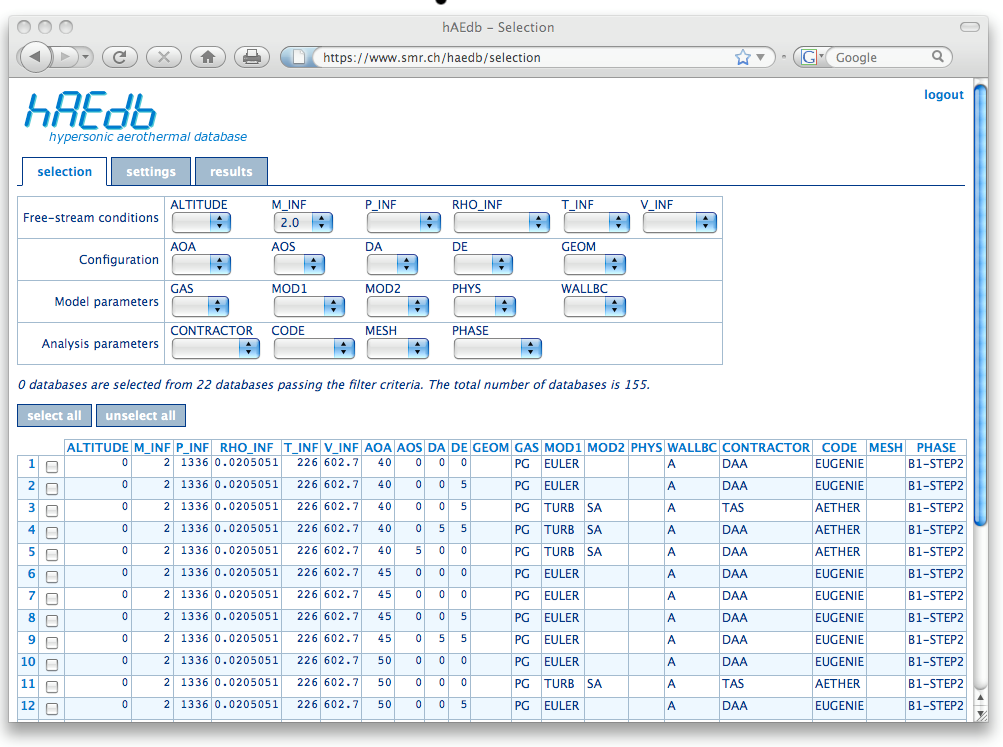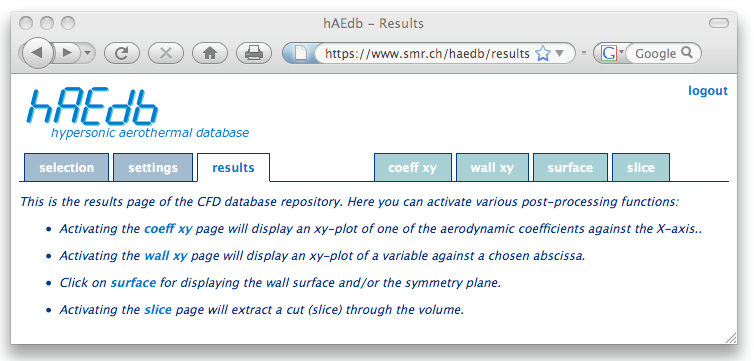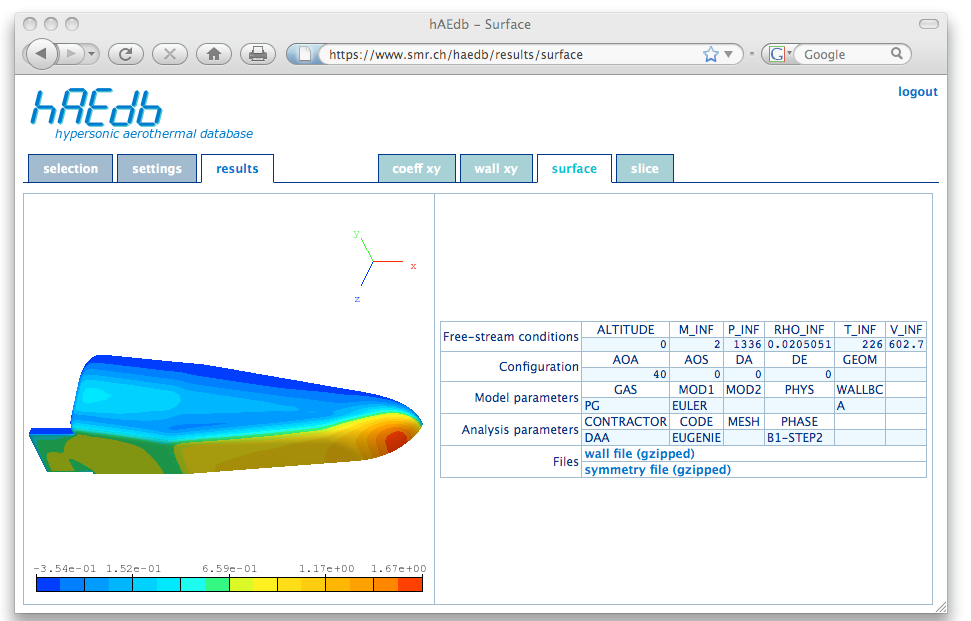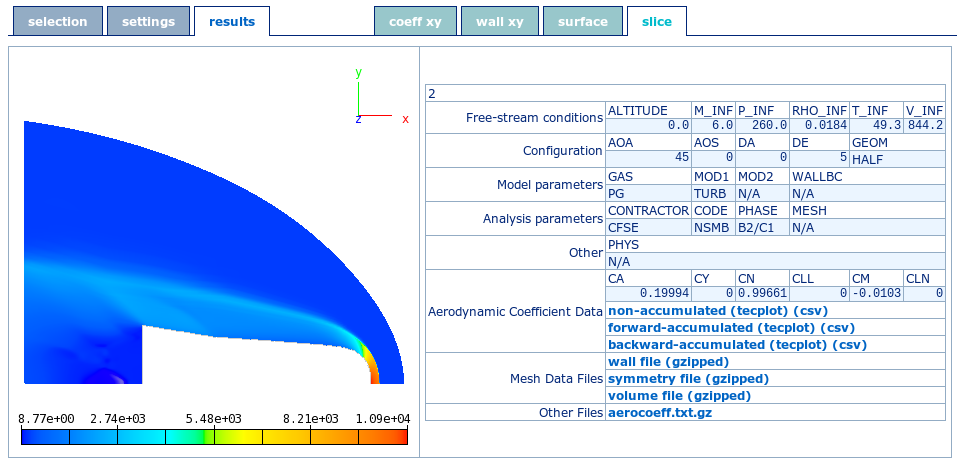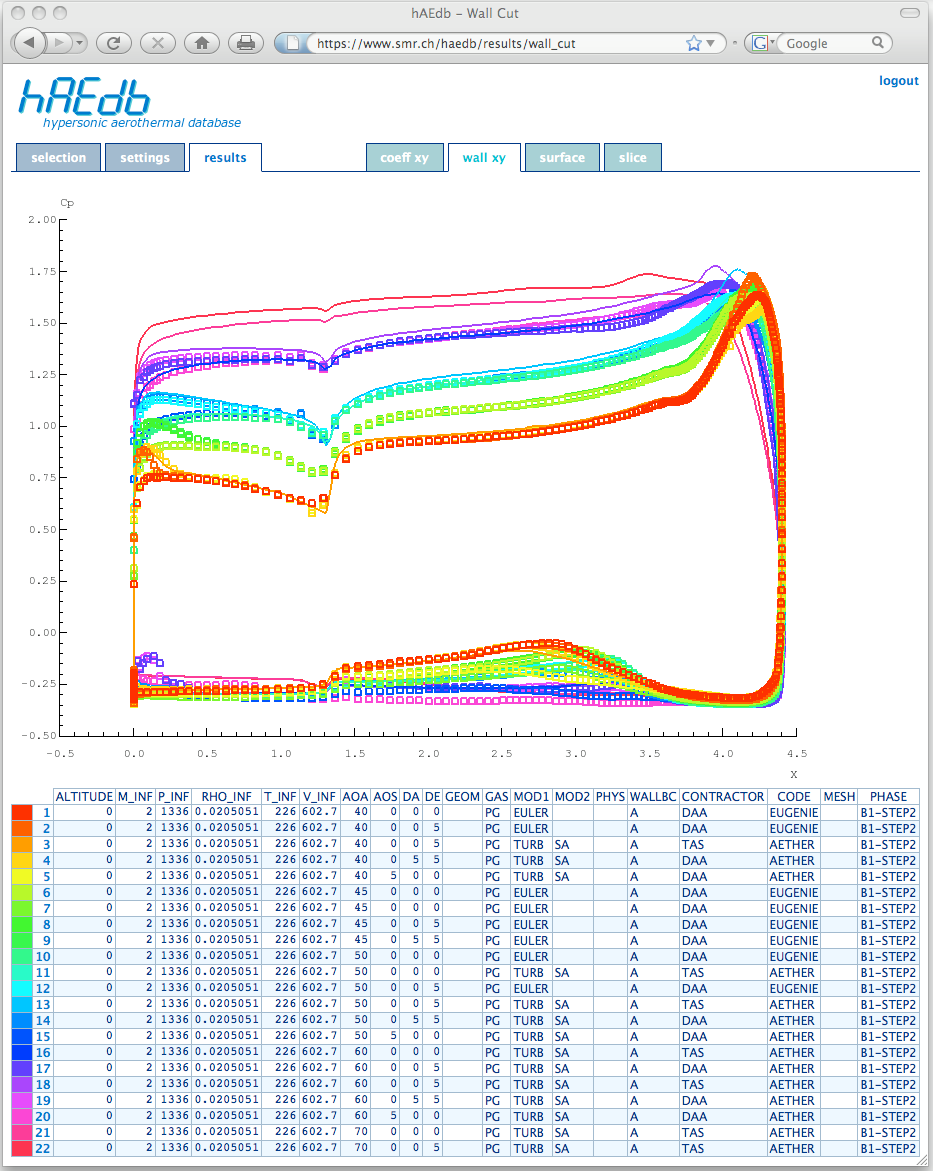|
|
 Fluid Dynamics Database
Fluid Dynamics Database
During the HERMES aerothermal simulation program, large amounts of data were produced. Data were heterogeneous, both in content and in representation. It was therefore hard to compare data, both experimental and computational data. In the framework of ESA's MSTP technology conservation programme and effort was made for harmonizing data formats, creating a common access platform and making data available to groups outside the HERMES programme. This was the start of the Hypersonic Aeorthermal Database in 1995.
More than 10 years later a new initiative was launched by ESA for storing the IXV CFD computational campaign, which led to the development of a new version - the hAEdb database in 1998. The IXV CFD data repository contains the original unaltered data of the contributors. These data can be accessed and extracted on request. However, for performance reasons, the hAEdb server works with an internal data structure based on the MemCom data management system. These data are processed in batch mode by the baspl++ visualization system.
The main idea of hAEdb consists of providing an environment for extracting and viewing synthesis data, comparing results of different contributors. hAEdb was developed by a Swiss consortium: EPFL, SF (now RUAG), and SMR, with SMR being responsible for the development of the database and visualization.
hAEdb was developed with the client-server data access model, the server running behind a HTTP server, and the client accessing hAEdb over an internet browser. While the server side allows for full 3D access and data manipulation, the client based access works with bitmaps sent by the server.
Based on search and selection of computational cases, client side data processing tools include