Known Problems and Bugs
baspl++ still works with Python2 only. Python3 scripts submitted to baspl++ may not work if the scripts are not compatible with Python2.
baspl++ in Podman (2025-09-18)
If you experience problems with the baspl++ on newer releases of Linux running the Wayland display manager you will have to switch back to Xorg. To do so:
Edit the file
sudo vi /etc/gdm3/custom.conf
Search for
WaylandEnable=
and set to
WaylandEnable=false
Restart the display manager (now with Xorg)
sudo systemctl restart gdm3
The problem was observed first on a Ubuntu Linux 6.14.0-29-generic system with Intel on-board graphics.
Vectors at Integration Points (Sampling Points)
Vectors at integration points (Sampling Points), such as heat flow vectors at the element integration points, cannot be plotted.
Grid
Plotting a grid can fail if the model is a pure 2-dimensional model defined in the x-y-plane.
baspl++ still works with Python2 only. Python3 scripts submitted to baspl++ may not work if the scripts are not compatible with Python2.
Contour Plots
The Mesa OpenGL libraries (driver) can lead to unwanted effects with the “Gouraud” and “step texture” shading. Remedies:
Select
smoothcolor map texture mode in menu or specify in the script for the NPart concerned (here:p):p.contour.colmap.texture.mode='smooth'
Make use of Intel or NVIDIA drivers (see below).
baspl++ and the NVIDIA Driver
If no other driver is installed baspl++ selects the default OpenGL libraries (Mesa). This can lead to unwanted effects with the “Gouraud” and “step texture” shading. To make use of Intel or NVIDIA drivers, please start baspl++ and check:
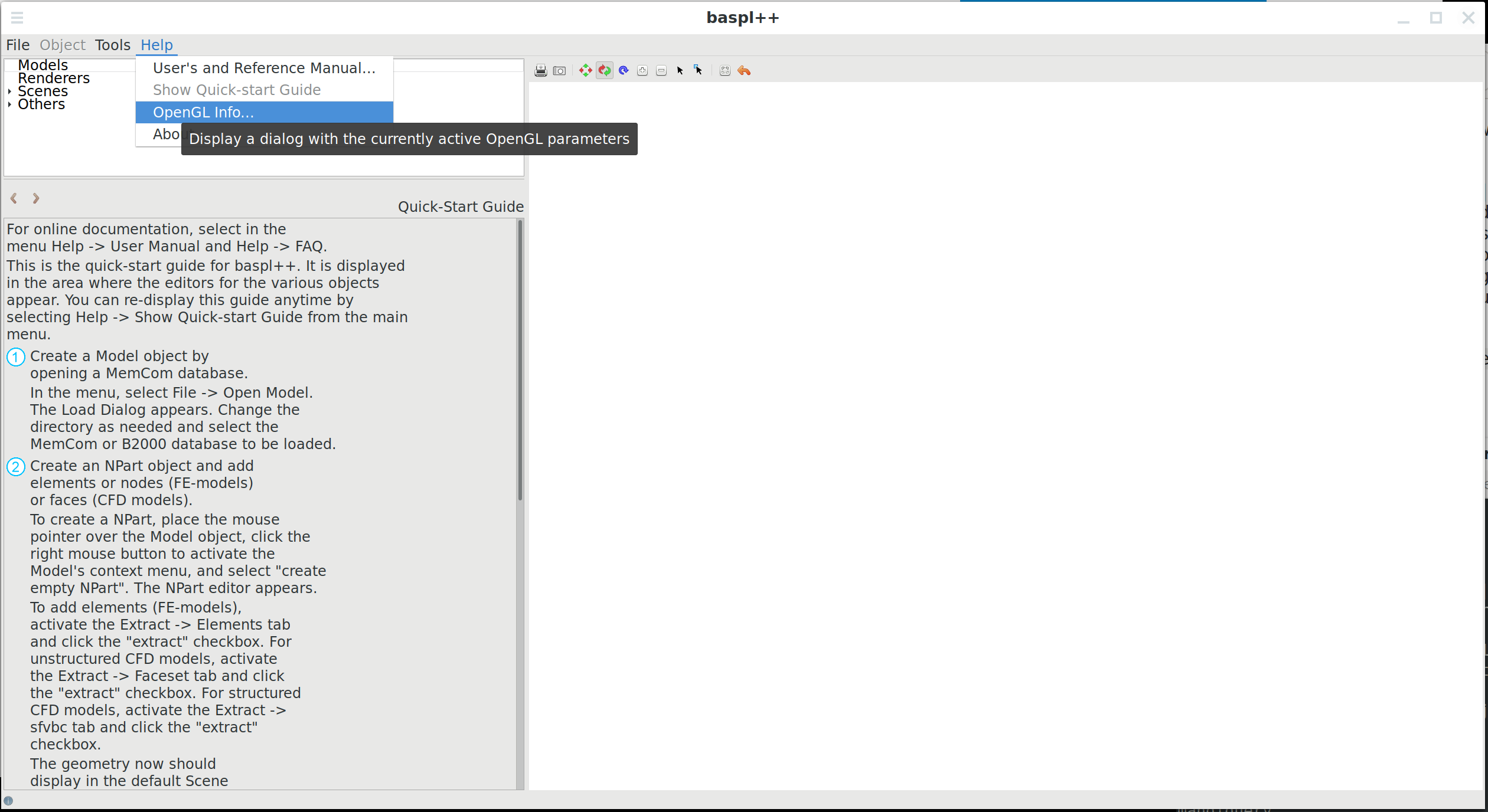
The “openglinfo” tab will tell you about the OpenGL version used in baspl++:

If “Vendor” or “Renderer” or “Version” says “Mesa”, then the Gouraud and “step texture” shading will not work property.
If you got a NVIDIA graphics hardware on your device you should
activate it (Ubuntu: see
https://www.linuxbabe.com/desktop-linux/switch-intel-nvidia-graphics-card-ubuntu). The
shell comand lspci
lspci -k | grep -A 2 -i "VGA"
will then show (NVIDIA example):
03:00.0 VGA compatible controller: NVIDIA Corporation GP108 [GeForce GT 1030] (rev a1)
Subsystem: Gigabyte Technology Co., Ltd GP108 [GeForce GT 1030]
Kernel driver in use: nvidia
The NVIDIA settings can be checked with
nvidia-settings
